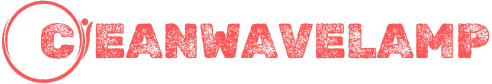Embarking on a journey into game development can seem daunting at first, but with the right set of foundational skills, beginners can lay a strong groundwork for a successful career. This section explores three essential areas of expertise every aspiring game developer should focus on: programming languages, understanding game mechanics and physics, and learning visual scripting tools.
In the mean time if you missed the articles on topic. Read our intro, Basics and platforms content for sure.
1. Basic Programming Languages
Programming is the backbone of game development. It enables developers to bring their ideas to life by creating interactive elements and controlling how a game behaves. While advanced coding skills may not be necessary for beginners, learning the basics of widely-used programming languages is crucial.
- C#: The Powerhouse for Unity
- Unity, one of the most popular game engines, relies heavily on C#. This language is beginner-friendly, with a clear syntax and extensive resources available for learners.
- Applications in Game Development:
- Writing scripts to control player movements, camera angles, and enemy behaviors.
- Developing game logic, such as scoring systems or level progression.
- Beginners can start with Unity Learn’s “Create with Code” course to build foundational skills in C#.
- Python: Simplifying Complexity
- Python is an excellent choice for beginners due to its simplicity and versatility. Although not a primary language for major game engines, Python is commonly used for prototyping and indie game development.
- Applications in Game Development:
- Rapid prototyping to test gameplay concepts.
- Scripting for tools and automation in game production.
- Libraries like Pygame allow beginners to create 2D games while learning core programming concepts.
- JavaScript: Web-Based Game Development
- JavaScript is ideal for creating browser-based games. Platforms like Phaser and Three.js allow developers to use JavaScript to design engaging 2D and 3D experiences.
- Applications in Game Development:
- Building games that run seamlessly on web browsers.
- Integrating games into websites and social platforms.
For beginners, mastering a programming language like C#, Python, or JavaScript opens doors to countless possibilities in game development. Practice through small projects and tutorials will help reinforce these skills.
2. Understanding Game Mechanics and Physics
Game mechanics and physics are the core elements that make a game engaging, immersive, and interactive. Aspiring developers must grasp these concepts to create compelling gameplay experiences.
- Game Mechanics: The Building Blocks of Fun
- Game mechanics refer to the rules and interactions that define how a game functions. These include movement, scoring, progression, and more.
- Key Concepts for Beginners:
- Player Controls: Ensuring smooth and intuitive player interactions, such as jumping, running, and shooting.
- Feedback Systems: Visual and audio cues, like sound effects or screen flashes, to inform players of their actions’ outcomes.
- Balancing Difficulty: Creating a fair yet challenging experience by adjusting enemy strength, level design, or resource availability.
- Understanding these mechanics requires playing a variety of games, analyzing their structure, and experimenting with your own designs.
- Physics in Game Development: Bringing Realism to Gameplay
- Physics simulations add realism to games, making interactions between objects more believable. Beginners should understand basic physics concepts like gravity, collision, and forces.
- Applications in Game Development:
- Creating realistic character movements, such as walking, jumping, and falling.
- Designing environments where objects interact dynamically (e.g., breaking walls, rolling balls).
- Simulating natural forces, such as wind or water, to enhance immersion.
- Many game engines, like Unity and Unreal Engine, include built-in physics engines that simplify implementation.
To develop a strong grasp of mechanics and physics, beginners can experiment with small projects like designing a platformer or a physics-based puzzle game. These exercises allow learners to understand how mechanics and physics work in tandem to create engaging experiences.
3. Learning Visual Scripting Tools
For those new to coding, visual scripting tools provide an accessible way to start game development. These tools allow developers to create game logic using a node-based interface rather than writing traditional code.
- Blueprint Visual Scripting in Unreal Engine
- Unreal Engine’s Blueprint system is one of the most robust visual scripting tools available. It enables developers to design complex gameplay elements without any prior programming knowledge.
- Key Features:
- Drag-and-drop nodes to create game logic visually.
- Debugging tools to test and refine scripts in real-time.
- Integration with Unreal’s C++ framework for advanced users.
- Beginners can use Blueprints to create mechanics like player controls, AI behaviors, or level triggers.
- Bolt for Unity (Now Integrated into Unity)
- Bolt was a popular visual scripting tool for Unity, now integrated directly into the engine. It’s an excellent starting point for those interested in Unity but hesitant to dive into C#.
- Applications in Unity:
- Prototyping gameplay mechanics quickly.
- Designing interactive elements without coding.
- Godot’s Visual Script
- Godot, a lightweight and open-source engine, offers a visual scripting interface that’s ideal for beginners.
- Features:
- Node-based scripting for logic and animations.
- Seamless transition to Godot’s GDScript for learners ready to code.
- Godot is particularly popular among indie developers for its simplicity and flexibility.
- Benefits of Visual Scripting Tools:
- Accessibility: Ideal for artists, designers, or beginners who may not have coding experience.
- Quick Prototyping: Allows for rapid creation and iteration of game mechanics.
- Learning Bridge: Provides an introduction to logical thinking and programming concepts, paving the way for learning traditional coding.
While visual scripting tools are powerful, beginners should aim to complement them with basic coding skills over time. This combination offers greater flexibility and unlocks advanced customization options.
Conclusion
Mastering the essentials of game development—basic programming, game mechanics, and visual scripting tools—equips beginners with a robust foundation for growth. Whether you’re scripting in C#, designing intuitive game mechanics, or leveraging tools like Blueprints in Unreal Engine, these skills will enable you to create interactive and engaging games. Start small, experiment often, and continuously build upon your knowledge. With dedication and practice, these foundational skills will set you on the path to becoming a proficient game developer.