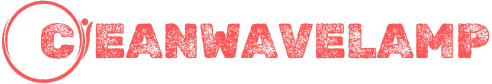Free Tools and Software for Beginners in Game Development
Starting a journey in game development doesn’t have to be an expensive endeavor. Many high-quality tools and software are available for free, making it easier than ever for beginners to create engaging and visually appealing games. This section highlights essential free tools, including game engines, design software, and code editors, providing a detailed overview of their features and applications in game development.
In the mean time can follow our previous tutorials if missed.
1. Overview of Free Game Engines
Game engines are the core platforms that bring games to life. They provide the framework for building, designing, and executing game mechanics. For beginners, free game engines offer an excellent starting point.
- Unity: The Versatile Powerhouse
Unity is one of the most popular game engines in the industry, known for its versatility and user-friendly interface.- Key Features:
- Multi-platform support, allowing developers to build games for mobile, PC, consoles, and VR.
- A vast library of assets and scripts available through the Unity Asset Store.
- Beginner-friendly tutorials and resources via Unity Learn.
- Why It’s Great for Beginners:
- Intuitive drag-and-drop interface with strong support for C#.
- A large community of developers and forums for troubleshooting.
- Free for personal and small-scale commercial projects under the Unity Personal license.
- Key Features:
- Godot: The Indie Developer’s Favorite
Godot is an open-source engine that has gained popularity for its simplicity and lightweight design.- Key Features:
- Node-based architecture for organizing game elements.
- Supports both 2D and 3D game development with a minimal learning curve.
- GDScript, a Python-like scripting language, is easy to learn and efficient.
- Why It’s Great for Beginners:
- Completely free with no licensing fees, even for commercial use.
- Lightweight and runs smoothly on most systems.
- Ideal for indie developers or small-scale projects.
- Key Features:
- Unreal Engine: For High-Quality Graphics
Unreal Engine is a powerful game engine known for creating visually stunning 3D games.- Key Features:
- Advanced rendering capabilities, including ray tracing for realistic lighting and shadows.
- Blueprint visual scripting system for beginners to create complex game logic without coding.
- Access to high-quality assets through the Unreal Marketplace.
- Why It’s Great for Beginners:
- Free access with royalties applicable only after reaching $1 million in revenue.
- Extensive tutorials and free courses on Unreal Engine’s official learning portal.
- Best for those interested in creating AAA-quality games or exploring 3D environments.
- Key Features:
2. Free Design Tools Like Blender for 3D Modeling
Design tools play a crucial role in game development, allowing creators to design characters, environments, and other assets. Blender stands out as one of the best free options for 3D modeling and animation.
- Blender: A Comprehensive Design Tool
Blender is an open-source software used by professionals and beginners alike for 3D modeling, animation, and rendering.- Key Features:
- Tools for sculpting, modeling, texturing, and rigging.
- Real-time rendering with the Eevee engine for previews.
- Physics simulations, including fluid dynamics and soft body animation.
- Support for creating cinematic animations and visual effects.
- Why It’s Great for Beginners:
- Free and open-source with a vast community of users and developers.
- Extensive tutorials and documentation available online.
- Compatible with major game engines like Unity and Unreal Engine, allowing seamless asset integration.
- Key Features:
- Other Free Design Tools to Consider:
- Krita: For 2D asset creation and digital painting.
- GIMP (GNU Image Manipulation Program): A free alternative to Photoshop for creating textures and 2D elements.
- MagicaVoxel: Ideal for creating voxel-based 3D art, perfect for stylized or retro-style games.
These tools empower beginners to create stunning visuals without investing in expensive software, making them indispensable for aspiring game developers.
3. Code Editors Like Visual Studio Code
While game engines provide the framework for building games, code editors are essential for writing and managing scripts. Free code editors like Visual Studio Code (VS Code) offer powerful features tailored to game development.
- Visual Studio Code: A Developer’s Best Friend
VS Code is a lightweight yet powerful text editor that supports a wide range of programming languages and frameworks.- Key Features:
- Integrated debugging tools for testing and troubleshooting code.
- Extensions for Unity, Unreal Engine, and other game development tools.
- Git integration for version control and collaboration.
- IntelliSense for autocompletion and syntax highlighting.
- Why It’s Great for Beginners:
- Free to use with regular updates and community-driven extensions.
- Easy to set up and customize for specific game development workflows.
- Compatible with major programming languages like C#, Python, and JavaScript.
- Key Features:
- Other Free Code Editors to Explore:
- Atom: A highly customizable editor with support for plugins and extensions.
- Sublime Text (Free Version): Known for its speed and simplicity, ideal for smaller projects.
- Notepad++: Lightweight and straightforward, suitable for writing simple scripts or learning programming basics.
Choosing the right code editor depends on the game engine and programming language you’re using. For example, Unity developers often pair the engine with VS Code or Visual Studio Community Edition.
Conclusion
The availability of free tools and software has revolutionized game development, making it accessible to anyone with the passion to learn. Game engines like Unity, Godot, and Unreal Engine provide the foundation for creating games, while design tools like Blender and GIMP enable developers to craft stunning visuals. Additionally, code editors such as Visual Studio Code offer the flexibility and power needed to write efficient scripts.
For beginners, leveraging these free resources is an excellent way to gain hands-on experience without breaking the bank. Experimenting with these tools will help you discover your strengths and interests, paving the way for more advanced projects in the future. With dedication and consistent practice, these free tools can transform your game development dreams into reality.